In the digital age, smartphones serve as indispensable tools for managing our lives. Among their many features, alarms play a crucial role in ensuring we wake up on time for our daily commitments.
However, with the advent of features like “Do Not Disturb” mode, users often wonder whether their alarms will still sound when this mode is activated.
This article explores this common concern and provides clarity on the functionality of alarms in “Do Not Disturb” mode.
Understanding Do Not Disturb Mode:
Do Not Disturb mode is a feature found in most modern smartphones, including iOS and Android devices.
When activated, it silences incoming calls, notifications, and alerts, allowing users to focus without interruptions.
While in this mode, users can customize settings to allow certain calls or notifications to come through, based on predefined criteria such as contacts, repeated calls, or alarms.
Read How To Look For A Trusted Delta 8 THC Vendor Near Your Area?
Alarms and Do Not Disturb Mode:
One of the primary questions users have regarding Do Not Disturb mode is whether alarms will still function. The answer depends on the specific settings configured by the user.
By default, alarms are usually set to bypass the Do Not Disturb mode, ensuring that they sound at the designated time regardless of the device’s overall silence status. However, users have the option to adjust these settings according to their preferences.
Configuring Alarm Settings:
To ensure that alarms function properly even when Do Not Disturb mode is active, users can check and adjust their device’s settings.
On both iOS and Android devices, there are options to specify whether alarms should be silenced along with other notifications or allowed to sound independently.
Users can navigate to their device’s settings menu, locate the Do Not Disturb settings, and verify that the “Allow Alarms” option is enabled.
Exceptions and Customization:

In addition to allowing alarms, Do Not Disturb mode often offers various customization options to accommodate users’ specific needs.
For instance, users can choose to allow calls or messages from certain contacts to override the silent mode, ensuring they don’t miss important communications while still enjoying a quiet environment for rest or focus.
Understanding these customization features empowers users to tailor their device’s behavior according to their preferences.
Impact of Do Not Disturb on Third-Party Alarm Apps:
While the default alarm functionality on smartphones is often designed to bypass Do Not Disturb mode, users may wonder about the behavior of third-party alarm apps.
These apps provide additional features and customization options for alarm settings. Understanding how third-party alarm apps interact with Do Not Disturb mode is essential for users who rely on them for waking up or managing their schedules.
Alarm Synchronization Across Devices:
With the prevalence of multiple devices in users’ lives, such as smartphones, tablets, and smartwatches, ensuring synchronization of alarms across these devices becomes crucial.
Users may wonder whether alarms set on one device will still sound if another device is in Do Not Disturb mode. Exploring the synchronization capabilities and potential limitations across devices can provide clarity on this aspect.
Read Unleashing Creative Brilliance: Inspiring Innovation and Breakthrough Thinking in
Emergency Override:
In emergency situations, it’s vital for users to receive timely alerts and notifications, even when their devices are in silent mode.
Understanding whether Do Not Disturb mode allows for emergency overrides, such as Amber Alerts, severe weather warnings, or other critical notifications, is essential for users’ safety and peace of mind.
Sleep Tracking and Do Not Disturb Integration:

Many users rely on sleep tracking apps or features on their smartphones to monitor their sleep patterns and improve sleep quality.
Integrating these apps with Do Not Disturb mode can enhance the overall sleep experience by ensuring uninterrupted monitoring while still providing necessary alarms to wake users at the desired time.
Exploring the compatibility and functionalities of sleep tracking apps with Do Not Disturb mode can help users optimize their sleep routines.
Alarms in Do Not Disturb During Meetings or Events:
During meetings, presentations, or other events where silence is expected, users often activate Do Not Disturb mode to avoid interruptions.
However, they may still need alarms to remind them of important tasks or time-sensitive activities.
Understanding how to configure Do Not Disturb settings to allow alarms while silencing other notifications during meetings or events can help users strike the right balance between staying focused and staying on schedule.
Do Not Disturb and Scheduled Alarms:
Some users prefer to set alarms for specific times on certain days, such as weekdays for work or weekends for leisure.
Understanding how Do Not Disturb mode interacts with scheduled alarms is crucial for ensuring that alarms function as intended without disrupting periods of rest or concentration.
Exploring the options for scheduling alarms within the context of Do Not Disturb mode can help users maintain a consistent routine while minimizing unnecessary disruptions.
Alarms and Battery-Saving Modes:
Battery-saving modes are commonly used to extend the battery life of smartphones by optimizing performance and reducing power consumption.
However, users may wonder whether these modes affect the functionality of alarms, especially when Do Not Disturb mode is also enabled.
Exploring the impact of battery-saving modes on alarm performance can provide users with insights into managing their device’s power settings while ensuring reliable alarm functionality.
Silent Vibrations vs. Audible Alarms:

While audible alarms are the traditional method of waking users, some prefer silent vibrations, particularly in situations where noise may be disruptive or inappropriate.
Understanding whether Do Not Disturb mode allows for silent vibrations or only audible alarms can help users customize their alarm experience to suit their preferences and the requirements of their surroundings.
Exploring the options for configuring silent vibrations alongside Do Not Disturb mode can enhance the user experience and promote better sleep hygiene.
Do Not Disturb and Media Playback Interruptions:
In addition to silencing notifications and alerts, Do Not Disturb mode may also affect media playback, such as music or videos. Users may wonder whether alarms will interrupt media playback when Do Not Disturb mode is active, potentially disrupting their listening or viewing experience.
Exploring how alarms interact with media playback during Do Not Disturb mode can help users anticipate and manage potential interruptions, ensuring a seamless multimedia experience while maintaining desired periods of silence.
Conclusion:
In conclusion, alarms are designed to function independently of Do Not Disturb mode by default, ensuring that users wake up on time even when their devices are in silent mode. However, users should familiarize themselves with their device’s settings to verify that alarms are allowed to sound when needed.
By understanding the interaction between alarms and Do Not Disturb mode, users can make informed decisions about managing notifications and ensuring uninterrupted sleep or focus.
Read Also:







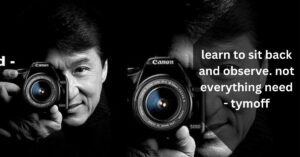



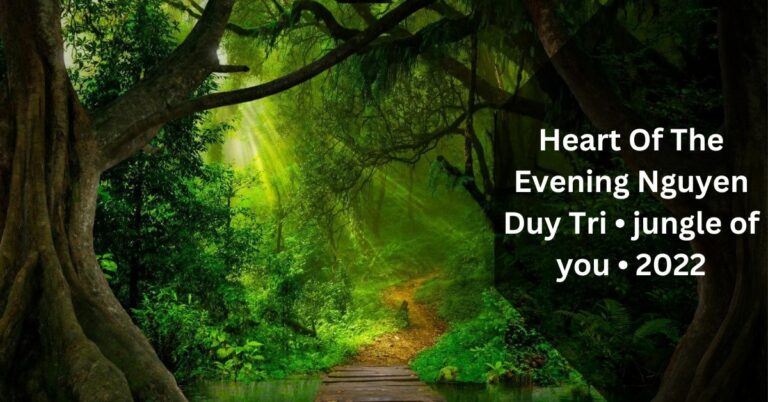







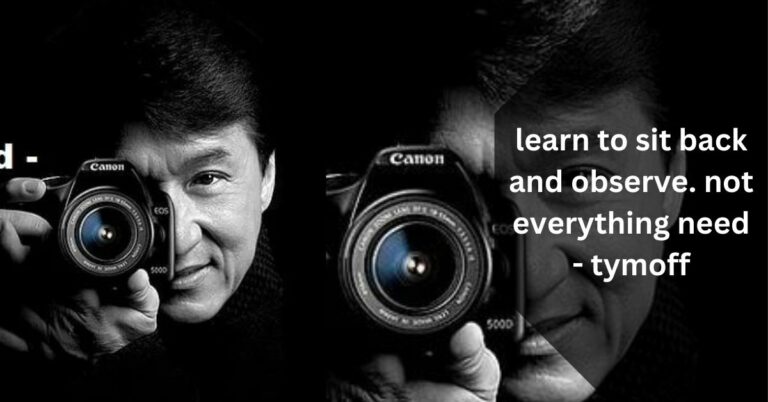
+ There are no comments
Add yours