When you buy a new laptop, one of the first questions you may ask yourself is whether it can run the software you need. Many people today use Adobe software for work, school, design, or personal projects.
Adobe applications like Photoshop, Illustrator, Premiere Pro, After Effects, and Acrobat are very popular. They are used by graphic designers, video editors, students, and even business professionals. But these applications often need strong hardware to work smoothly. This brings us to the question: Can Rumtuk laptops run Adobe software?
In this article, we will take a deep look at Rumtuk laptops. We will explore their performance, hardware specifications, compatibility with Adobe software, advantages, and limitations.
What Makes Adobe Software Demanding?
Adobe applications are not like regular apps that only require basic system power. They are designed for creative professionals who need advanced tools for editing, designing, and publishing. For example, Adobe Photoshop needs a good processor, a strong graphics card, and enough RAM to work with large image files. Premiere Pro and After Effects need even more because video editing and rendering are heavy tasks.
Some of the main requirements that make Adobe software demanding are:
- Processor Power (CPU): Fast CPUs are needed to handle tasks without freezing.
- Graphics Card (GPU): Adobe apps like Premiere Pro use GPU acceleration for smoother playback and rendering.
- Memory (RAM): At least 8GB is needed, but 16GB or more is ideal.
- Storage Speed (SSD): Adobe software runs better with SSDs rather than HDDs.
- Screen Quality: High-resolution displays help in editing visuals more accurately.
Because of these needs, a laptop has to be more powerful than normal to run Adobe programs efficiently.
Rumtuk Laptops
Rumtuk is a growing brand in the laptop industry. It is not as famous as brands like Asus or Acer, but it is known for making affordable machines for students, office users, and light gamers. Most Rumtuk laptops come with:
- Entry to mid-level processors (Intel Celeron, Core i3, or AMD equivalents).
- 4GB to 8GB RAM (sometimes upgradeable).
- SSD storage options for faster booting.
- Integrated graphics instead of dedicated GPUs.
- Decent battery life for normal tasks like browsing, streaming, and writing documents.
These specifications make Rumtuk laptops good for daily use, but whether they can handle Adobe software is another question we need to answer.
Can Rumtuk Laptops Run Adobe Software?
The simple answer is: Yes, Rumtuk laptops can run Adobe software, but performance will vary depending on the model and specifications.
- Basic Adobe Apps: If you only use Adobe Acrobat Reader for PDFs or Adobe Photoshop for light editing, most Rumtuk laptops can handle it.
- Mid-level Apps: Applications like Illustrator, Lightroom, and InDesign will work, but with limited performance, especially when working on larger projects.
- Heavy Adobe Apps: Premiere Pro, After Effects, and Animate may struggle on lower-end Rumtuk models because they require more powerful processors and GPUs.
So, while you can install Adobe Creative Cloud apps on Rumtuk laptops, the experience may not always be smooth unless you choose a higher-spec model with more RAM and better processors.
Factors That Affect Adobe Performance on Rumtuk Laptops
When deciding if a Rumtuk laptop is right for Adobe software, consider these factors:
1. Processor (CPU):
A weak CPU will slow down editing, exporting, and rendering. Intel Core i5 or higher is recommended for Adobe work.
2. Graphics (GPU):
Since most Rumtuk laptops have integrated graphics, they won’t perform as well as laptops with dedicated GPUs like NVIDIA GeForce or AMD Radeon. GPU is especially important for video editing.
3. RAM:
Adobe recommends at least 8GB of RAM for Photoshop and 16GB for video editing. Many Rumtuk laptops start with 4GB, so upgrading RAM is often necessary.
4. Storage:
Solid-state drives (SSD) are better for Adobe work because they load files and software faster. Some Rumtuk laptops still use slower HDDs.
5. Screen Quality:
For design, a Full HD display with good color accuracy is important. Budget Rumtuk laptops may not provide professional-level displays.
Advantages of Using Rumtuk Laptops for Adobe Software
- Affordable Price: Rumtuk laptops are cheaper than big brands, making them accessible for beginners.
- Portability: Lightweight design makes them easy to carry.
- Good for Learning: Perfect for students or hobbyists learning Adobe basics.
- SSD Support: Some models come with SSDs for faster performance.
- Upgradeable RAM: Many models allow upgrading RAM, improving Adobe performance.
Limitations of Rumtuk Laptops for Adobe Software
- Limited Power: Most models are not designed for heavy professional use.
- Integrated Graphics: Slows down video editing and 3D rendering.
- Small RAM: You may need to upgrade before using advanced Adobe apps.
- Average Displays: Color accuracy may not be ideal for professional designers.
- Not Future-Proof: They may struggle with upcoming versions of Adobe software.
Tips to Improve Adobe Performance on Rumtuk Laptops
- Upgrade RAM to at least 8GB or 16GB.
- Use an SSD instead of HDD for faster speed.
- Close background apps when running Adobe software.
- Use lower resolution previews in Premiere Pro or After Effects.
- Keep Adobe apps updated for better optimization.
- Consider an external monitor with better color accuracy for design work.
Who Should Buy Rumtuk Laptops for Adobe Software?
Rumtuk laptops are best for:
- Students who need affordable devices to learn Adobe basics.
- Hobbyists working on personal photo editing or light design.
- Professionals who only use light Adobe apps like Acrobat or Lightroom.
They are not the best choice for:
- Professional video editors.
- Motion graphic designers.
- Heavy multitaskers who need powerful machines.
Alternatives to Rumtuk Laptops for Adobe Software
If your work requires heavy Adobe use, you may want to look at alternatives:
- HP Pavilion or Envy Series (better specs, affordable).
- Acer Aspire or Nitro Series (good for graphics-heavy tasks).
- Dell Inspiron or XPS (excellent build and power).
- Apple MacBook Pro (ideal for Adobe, but more expensive).
These laptops offer stronger CPUs, dedicated GPUs, and better displays, making them more suitable for professional Adobe users.
Conclusion
Rumtuk laptops can run Adobe software, but their performance depends heavily on the model and specifications you choose.
For light tasks such as using Adobe Acrobat, Photoshop, or Illustrator with smaller files, Rumtuk laptops will work fine. However, for heavy video editing in Premiere Pro or motion graphics in After Effects, Rumtuk laptops may struggle due to limited CPU power, RAM, and lack of dedicated graphics.
In the end, Rumtuk laptops are good for starting out, learning, and light creative work, but they are not the best fit for advanced or professional-level Adobe projects.
FAQs
1. Can Rumtuk laptops run Adobe Photoshop?
Yes, Rumtuk laptops can run Photoshop, but performance will be better on models with at least 8GB RAM and SSD storage.
2. Are Rumtuk laptops good for Adobe Premiere Pro?
Basic Rumtuk models may struggle with Premiere Pro because video editing requires a strong processor and dedicated graphics.
3. How much RAM is needed for Adobe apps on Rumtuk laptops?
At least 8GB is recommended for smooth use, but 16GB is better for video editing and large projects.
4. Can Rumtuk laptops run Adobe Illustrator?
Yes, Illustrator will work, but complex vector projects may feel slow on lower-end models.
5. Do Rumtuk laptops come with dedicated graphics for Adobe software?
Most Rumtuk laptops only have integrated graphics, which limits performance in GPU-heavy apps.
6. Can I upgrade a Rumtuk laptop for better Adobe performance?
Yes, many Rumtuk models allow RAM upgrades and SSD installation, which improve Adobe performance.
7. Are Rumtuk laptops good for students learning Adobe?
Yes, they are affordable and good for beginners who want to practice Photoshop, Illustrator, or Acrobat.
8. Can Rumtuk laptops run Adobe After Effects?
After Effects is very demanding, and most Rumtuk laptops may not perform well without upgrades.
9. Do Rumtuk laptops support Adobe Creative Cloud installation?
Yes, you can install Creative Cloud on Rumtuk laptops, but performance depends on hardware specifications.
10. Are Rumtuk laptops recommended for professionals using Adobe daily?
No, professionals should look for more powerful laptops with dedicated GPUs and higher RAM for better reliability.




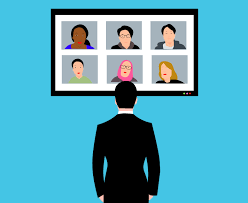


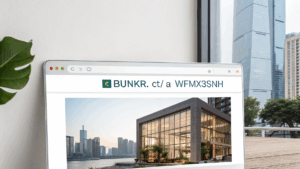
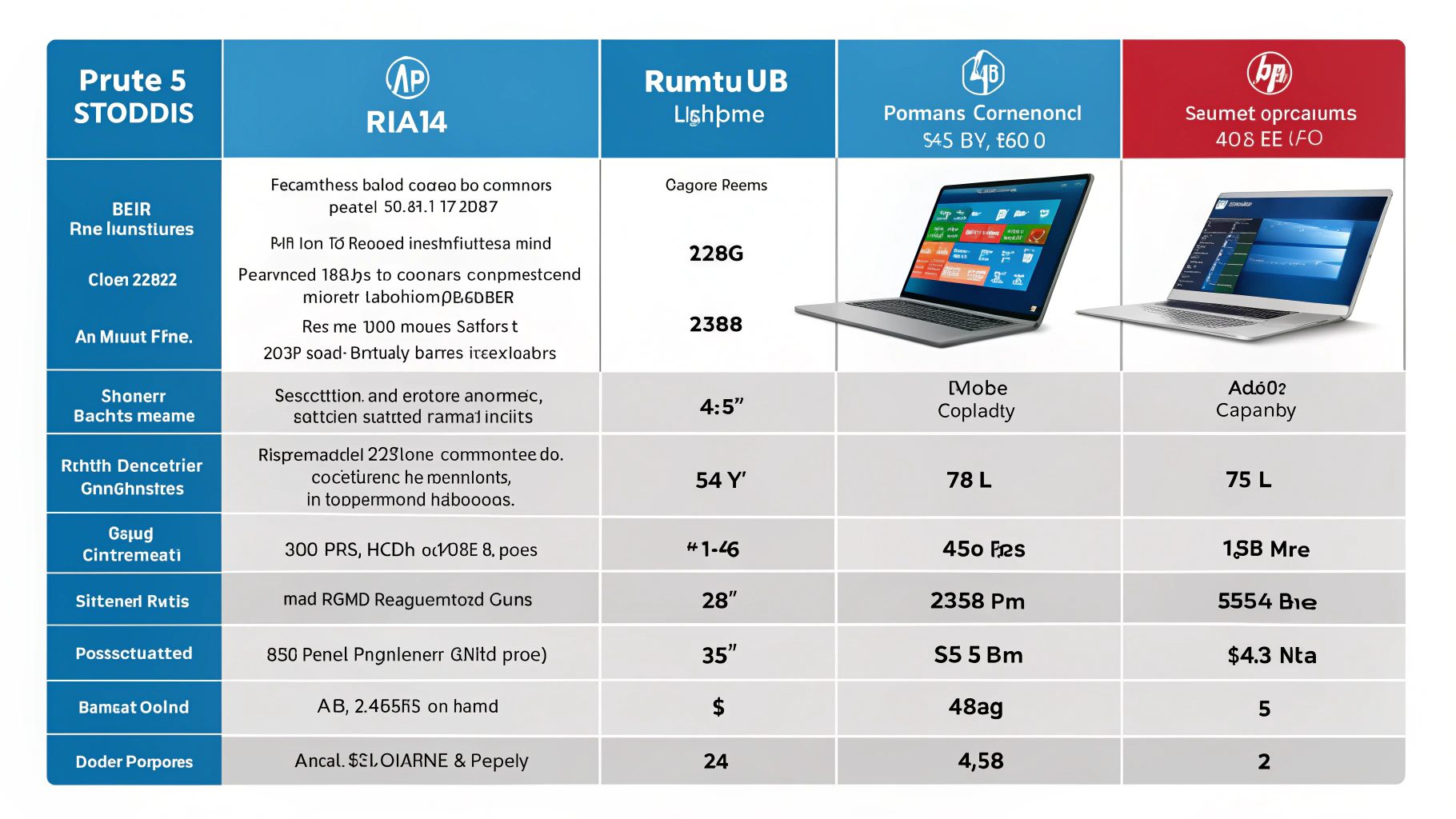


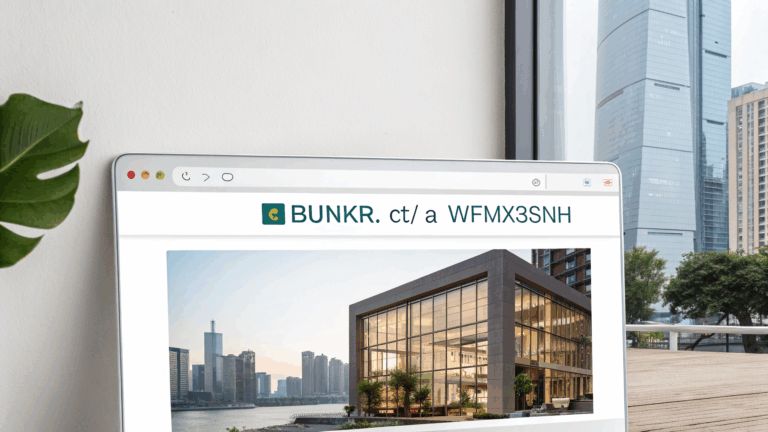






+ There are no comments
Add yours